
How Cognitive LMS Design Turns Training into Growth
October 29, 2025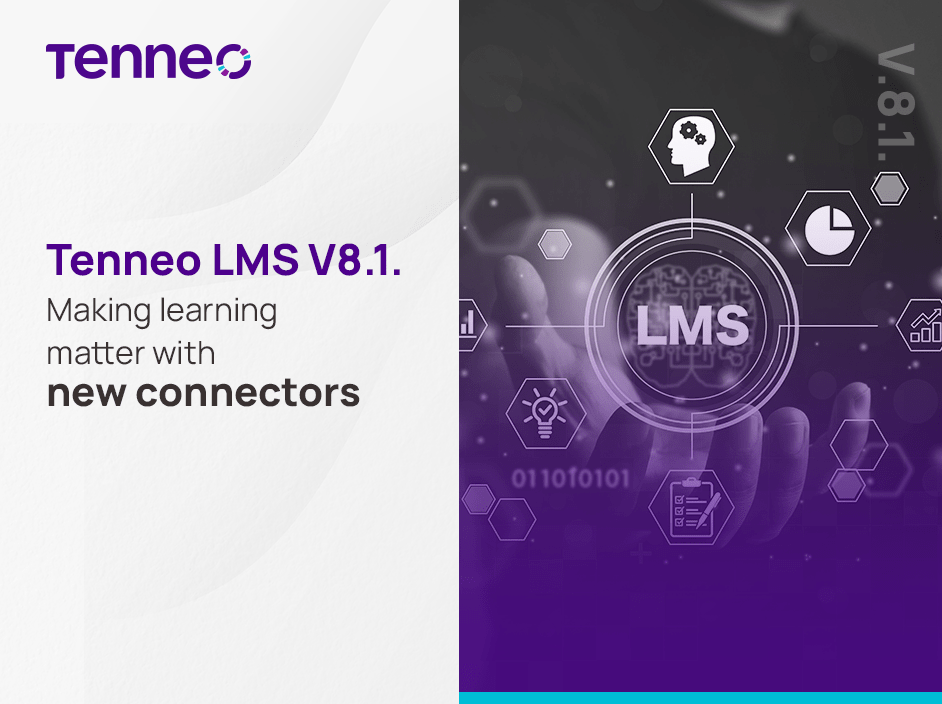
Deliver a Holistic Learning Experience with New Connectors of Tenneo LMS V8.1
February 27, 2024
How Cognitive LMS Design Turns Training into Growth
October 29, 2025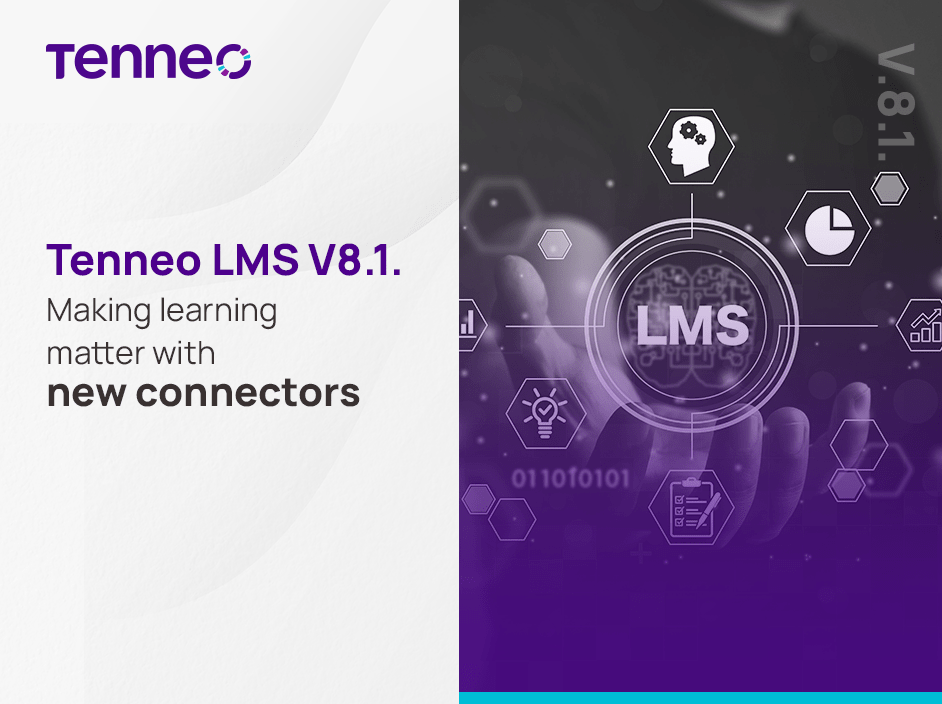
Deliver a Holistic Learning Experience with New Connectors of Tenneo LMS V8.1
February 27, 2024Tenneo LMS V8.1: Driving Learning Automation with Gen-AI Assistant

L&D heads and training content creators wish for a smart assistant that can streamline the learning process. They want an AI-powered tool that can automate repetitive tasks, provide instant help to enhance the quality of training content and link learning with employee performance.
What if your LMS does that for you?
It’s not a hidden secret that Generative AI is revolutionizing employee learning by automating tasks and providing intuitive assistance. This advancement holds great promise in streamlining learning processes and enhancing user experience. 93% of companies recognize AI as the key to growth and innovation.
With its latest version, V8.1, Tenneo LMS presents Tenneo Assistant (Beta). This new feature brings to you the power of Generative AI for instant content creation.
With Tenneo LMS V8.1, the introduction of Tenneo Assistant (Beta) marks a significant step forward in leveraging generative AI to drive learning automation and making learning matter.
I. Generative AI-based Admin Assistant
The Generative AI-based Admin Assistant is an intelligent feature integrated into the corporate LMS. It is designed to automate administrative tasks and provide assistance through natural language processing.
- Why is it important:
This feature is crucial in reducing manual workload and errors associated with repetitive administrative tasks. Generative AI can automate work activities that absorb 60-70% of employees’ time. By automating processes such as user management and course assignments, it frees up valuable time for administrators to focus on strategic initiatives and enhancing employee learning experience. - How does Tenneo V8.1 help:
Tenneo LMS V8.1 seamlessly integrates the Generative AI-based Admin Assistant into the platform. This integration provides contextual prompts and stepwise guidance for frequently used admin tasks. This ensures efficient task execution and enhances overall administrative productivity within the enterprise LMS.
II. Context-sensitive Prompts
Context-sensitive prompts provide users with tailored guidance and instructions. These instructions are based on the specific page they are operating within the enterprise LMS.
- Why is it important:
This feature eliminates the need for users to search for help documentation or tutorials separately. By providing relevant guidance directly within the interface, it enhances user efficiency and reduces the learning curve associated with navigating the enterprise LMS. - How does Tenneo V8.1 help:
Tenneo LMS V8.1 incorporates context-sensitive prompts, ensuring users receive timely assistance and guidance as they navigate through different sections of the platform. This intuitive support mechanism simplifies user interactions and fosters a seamless learning experience. For example, when navigating to the user management page, the assistant offers pointers on creating users; and similarly, while navigating the course management page, the assistant offers pointers on how to assign courses.
III. Create Publish-ready Courses
Creating publish-ready courses involves streamlining the course creation process by providing suggestions for titles, generating course descriptions and learning goals, and facilitating thumbnail creation. This speeds up the content creation process and saves valuable admin time.
- Why is it important:
In today's fast-paced learning environment, the ability to rapidly develop and deploy courses is essential for keeping content relevant and engaging. This feature in a corporate LMS enables instructors to focus on content creation while minimizing administrative overhead. - How does Tenneo V8.1 help:
With Tenneo LMS V8.1, course creators benefit from automated assistance in course development. Tenneo Assistant suggests titles, generates descriptions and learning objectives, and facilitates thumbnail creation, expediting the course creation process and ensuring content is ready for publication. It also ensures the learning content is highly relatable, comprehensive, and aligns with the training goals, both – organizational and individual.
IV. Instant Query Redressal
A platform with Generative AI capabilities enables users to ask questions or seek assistance directly within the LMS interface. The platform utilizes natural language processing capabilities to provide immediate responses.
- Why is it important:
On-demand support is crucial for enhancing user experience and fostering a supportive learning environment. The ability to quickly address queries and resolve issues promotes learner engagement and confidence in using the corporate LMS. - How does Tenneo V8.1 help:
Tenneo LMS V8.1 incorporates instant query redressal functionality to empower users to seek assistance through free-text inquiries. The Generative AI-based Assistant promptly responds to queries, offering real-time support and enhancing user satisfaction.
Conclusion:
With the introduction of Tenneo Assistant (Beta), powered by generative AI, Tenneo LMS V8.1 enters a new era of learning automation and user assistance. By leveraging intelligent features such as context-sensitive prompts and instant query redressal, this enterprise LMS enhances user productivity, streamlines administrative tasks, and fosters a seamless learning experience.
Embrace the future of learning with Tenneo LMS V8.1 and unlock the full potential of generative AI-driven assistance to achieve seamless learning success.
Join the Learn Tech Revolution. Join the Tenneo Community.
