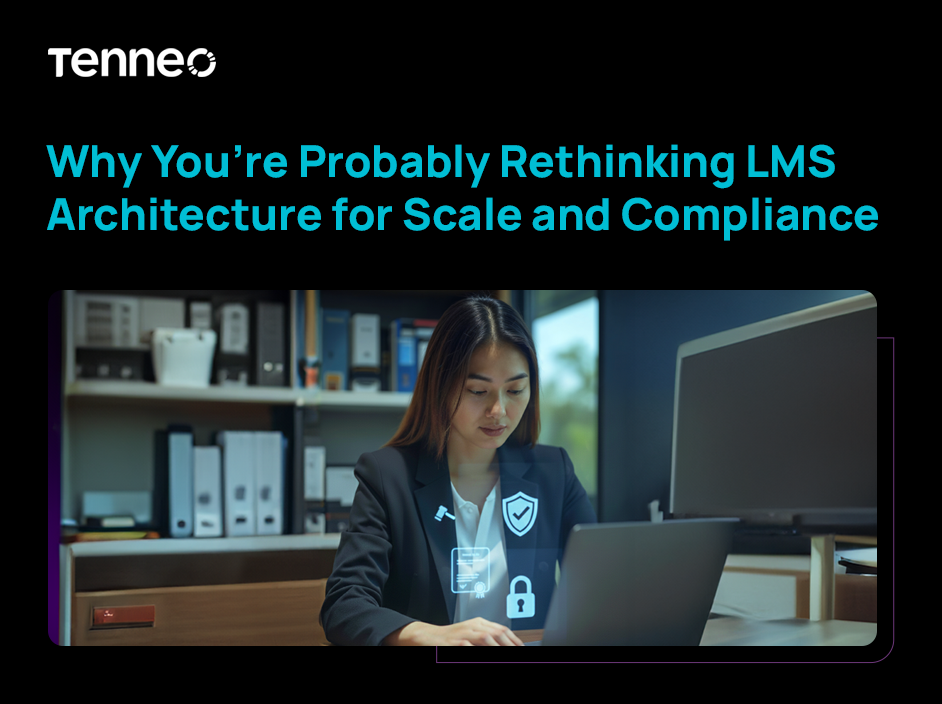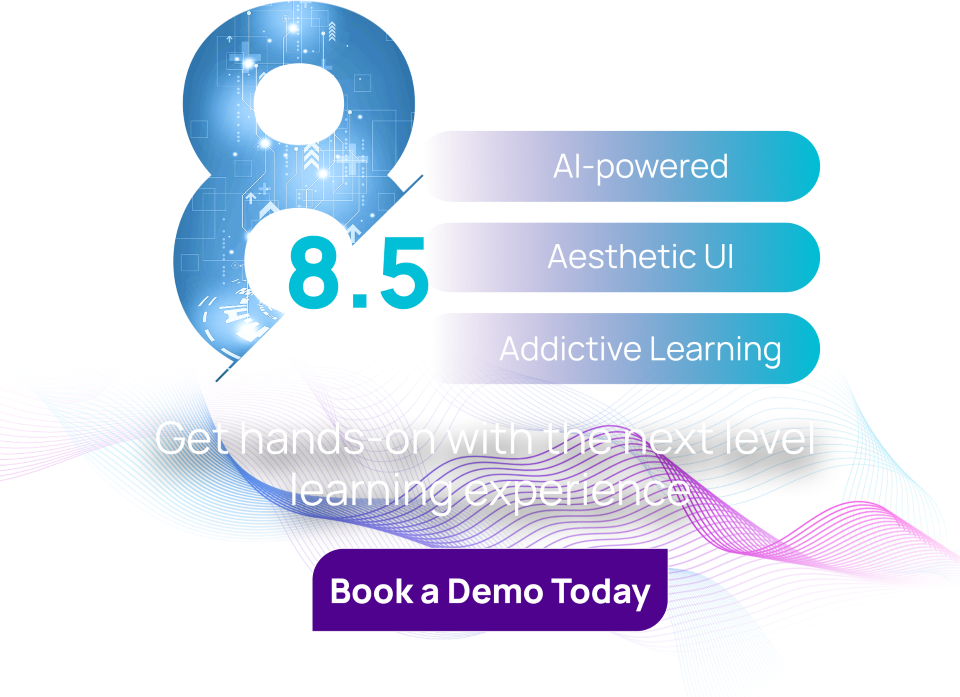The Great Compliance Heist!
April 1, 2025
How Does an AI-powered LMS Shift Reskilling from Costly to Strategic?
October 7, 2025
The Great Compliance Heist!
April 1, 2025
How Does an AI-powered LMS Shift Reskilling from Costly to Strategic?
October 7, 2025LMS Migration Guide: Six-Step Checklist for a Successful Process
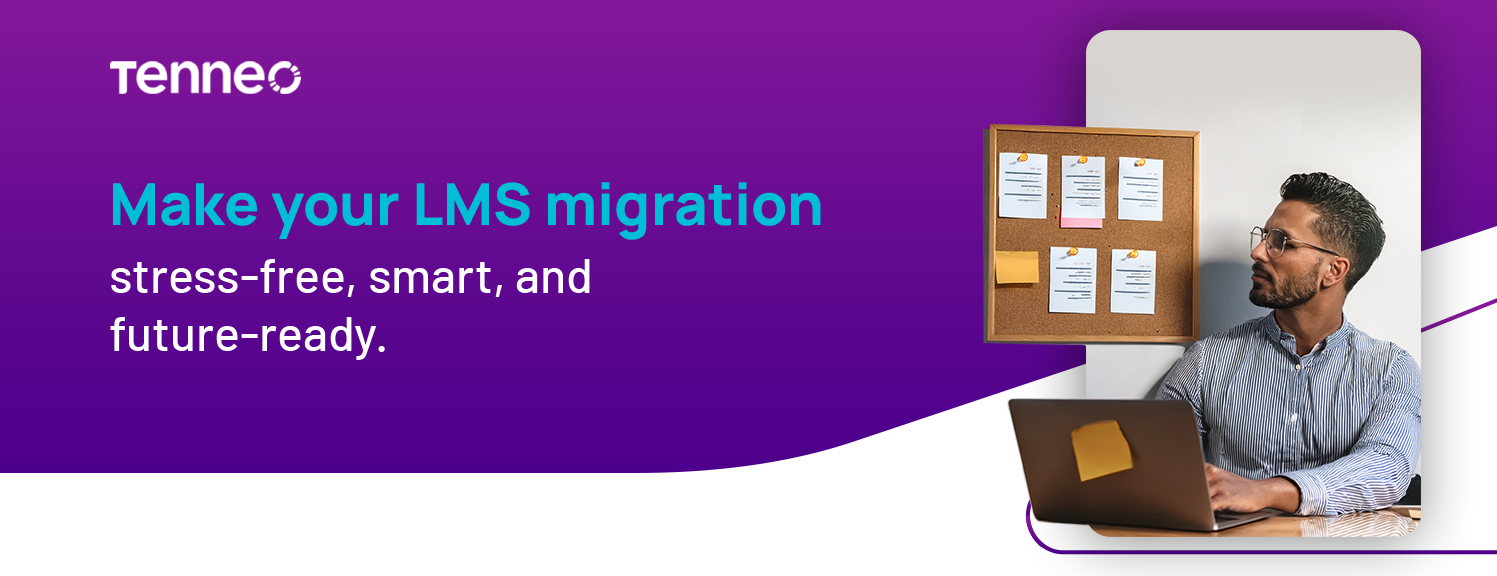
Migrating from one Learning Management System (LMS) to another feels a bit like moving from one house to another - overwhelming, chaotic, and full of boxes of stuff (or in this case, data) you didn’t know you had. But with the right game plan, what usually feels like a 6-week fire drill can be turned into a smooth two-week sprint. Welcome to the LMS migration glow-up, powered by AI smarts and strategic planning.
Why LMS Migration Matters
Sure, your legacy LMS has served its time. But if it’s starting to feel like a relic from the dial-up era, it might be doing more harm than good. Here’s why migrating matters:
1. Outdated Systems
Legacy LMS platforms can be clunky, non-intuitive, and non-compliant with today’s standards. Not cool when you’re trying to scale.
2. Scalability & Growth Needs
As your organisation grows, so should your LMS. You need a platform that doesn’t freak out when your user base doubles.
3. Content Accessibility
Users need fast, easy, mobile-friendly access to content. Old systems often fall flat here.
4. Integration with Other Tools
Modern LMS platforms must play nice with CRMs, HRMSs, ERPs, and more. Legacy LMS? Not so much.
Stepwise Guide for Effective LMS Migration
1. Define Your Migration Objectives and Scope
Know your why. Are you moving for better UX? Scalability? Compliance? Define the outcomes you want and the scope - what stays, what goes, and what gets an upgrade.
2. Audit Current LMS Data and Content
Clean out the clutter. Audit all courses, user records, learning paths, reports, and integrations. Identify duplicates, outdated content, and data that doesn’t need to come along for the ride.
Bonus Tip from the AI-Powered Migration Accelerator: Use ML-based risk scoring to auto-inventory your legacy LMS data and detect what’s critical vs. what’s junk.
3. Choose the Right LMS Platform
Pick a platform that matches your current AND future needs. Look for scalability, AI capabilities, customisation, mobile access, and strong analytics. Basically, your LMS should work smarter, not harder.
4. Plan the Migration Process in Detail
Map out everything. Define roles, timelines, batch plans, rollback procedures, and pre/post checks. Smart batching and rollback safety can help minimise disruption and risk.
Pro Insight: With AI-driven cleansing and auto-mapping, you can cut migration time by 60–70% and achieve near-zero downtime.
5. Execute Data and Content Migration
Time to move! Use automation to correct, deduplicate, and standardise data. Gap-filling tools can infer and complete missing pieces. Don’t forget to run simulations before the final cutover.
6. Train Users and Monitor Post-Migration Adoption
Migration doesn’t end at go-live. Train users, monitor adoption, gather feedback, and track performance with analytics. Early validation flags issues before they snowball.
Conclusion: Let AI Do the Heavy Lifting
Migrating to a modern LMS doesn’t have to be a horror story. With the right strategy and a little help from AI, think smart mapping, downtime control, post-migration validation, and seamless content transfer, you can turn a stressful project into a powerful business upgrade. Time to ditch the legacy lag and move into your shiny new learning ecosystem.
So, ready to pack your bags and move LMS homes the smarter way? Let’s get migrating!